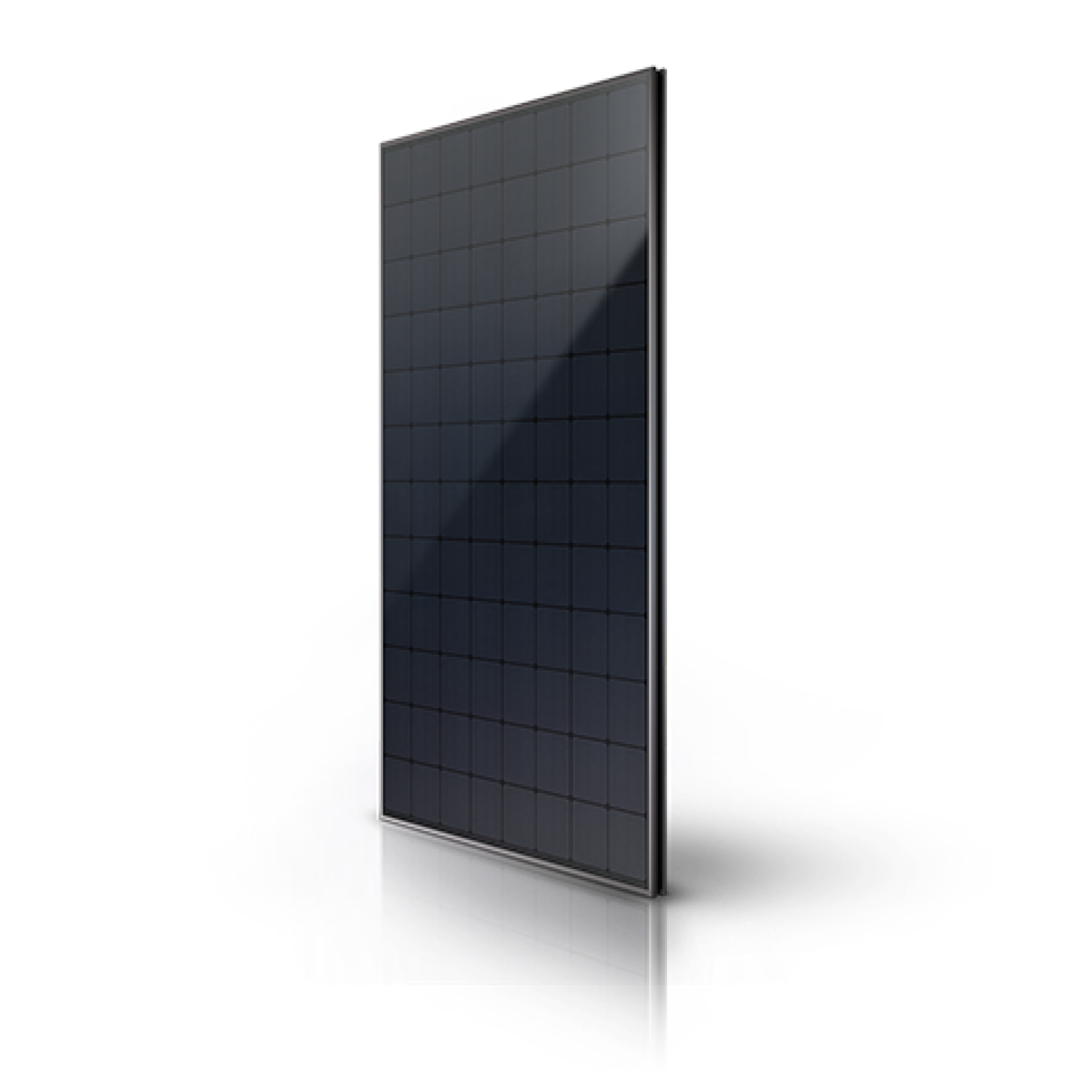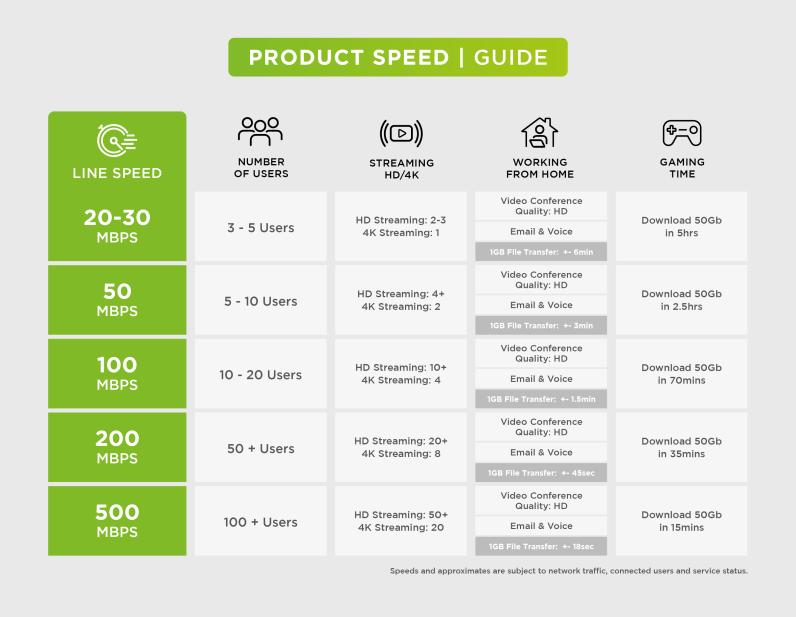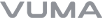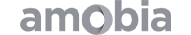With High Fibre Internet speeds, we are no longer limited to what we can do on the Internet.
Having poor Wi-fi Signal will however cause the user to experience degraded service.
We have found that the placement of the Wireless Internet router plays a very important part in getting the best wireless coverage for your Internet connection. Placement should be as central as possible or where the most important wireless (Wi-Fi) coverage is required.
Never leave the router low on the floor, as this will limit the distribution and avoid installing your router in the kitchen, as microwaves and fridges can create interference on the wireless signal.
Generally, the wireless router is installed near the Optical Fibre Network Terminal (ONT), due to the supplied Ethernet cable being about 1m in length, connecting the ONT and router together. Replacing this cable with a longer cable will enable you to move the router to a more suitable position within the house.
Note: you should not extend the cable above 90m. A good quality cable should be used and preferably installed by a professional network technician. Poor quality cable can cause bad connection speeds.
We always suggest having fixed devices like TV’s, streaming devices, cameras, and desktop computers, to be linked via Ethernet cables, as this will provide the best experience for the user.
Using wireless extenders could extend the wireless coverage but can also create many problems if the location is outside of the router’s range causing a bad experience.
Wireless extenders that extend the network using an Ethernet (LAN)cable connection to the router are always the better and more preferred option in obtaining good coverage in your entire house.
If your router is several years old, you may want to consider upgrading to a newer model, with support for wireless standards 802.11ac, 802.11ax and dual band (2.4Ghz and 5.8Ghz).
For bigger homes and smart homes, a wireless mesh (that uses LAN cables) system is recommended as this will ensure seamless wireless roaming and connect all your smart home (IoT) devices. These systems can be expensive and are normally considered by businesses.