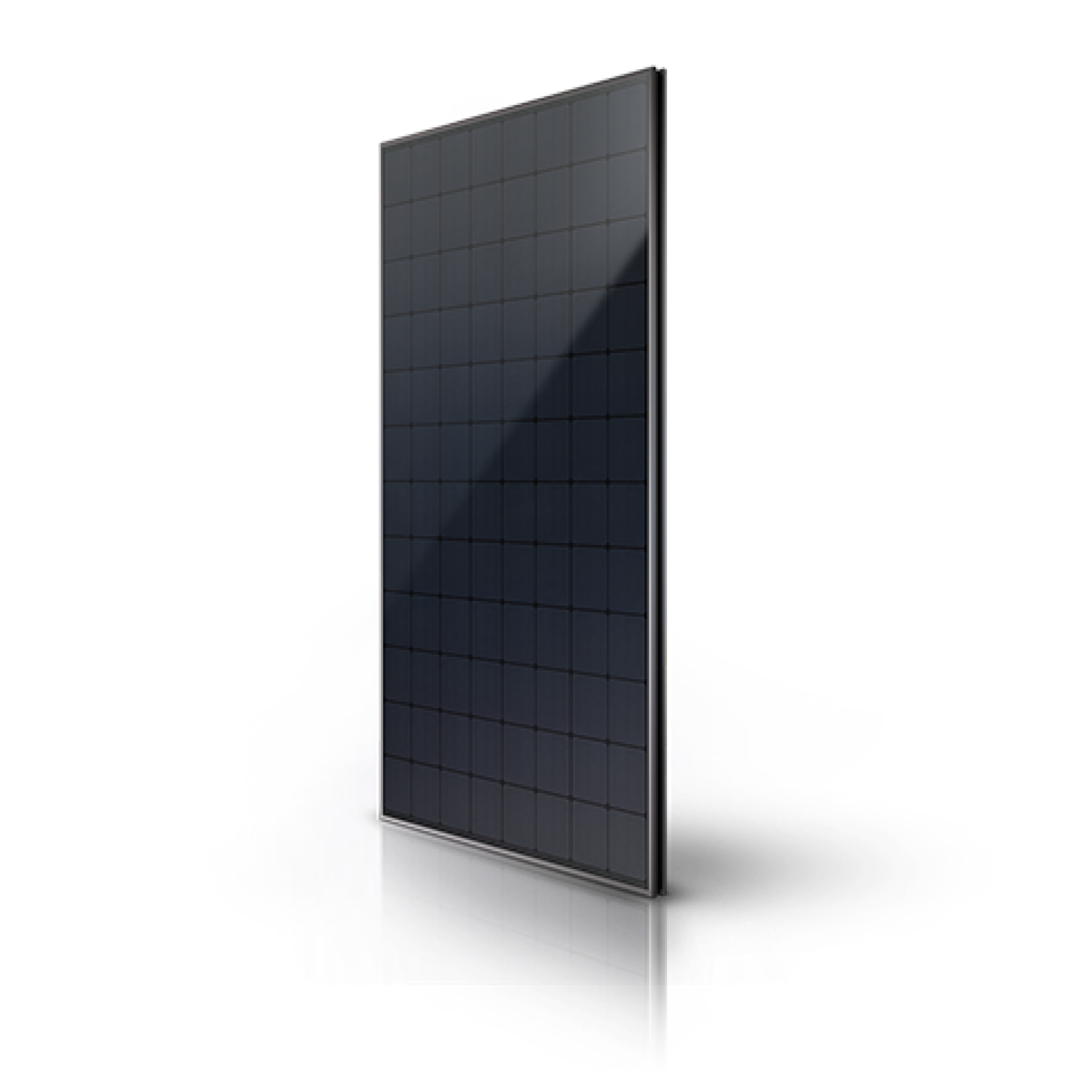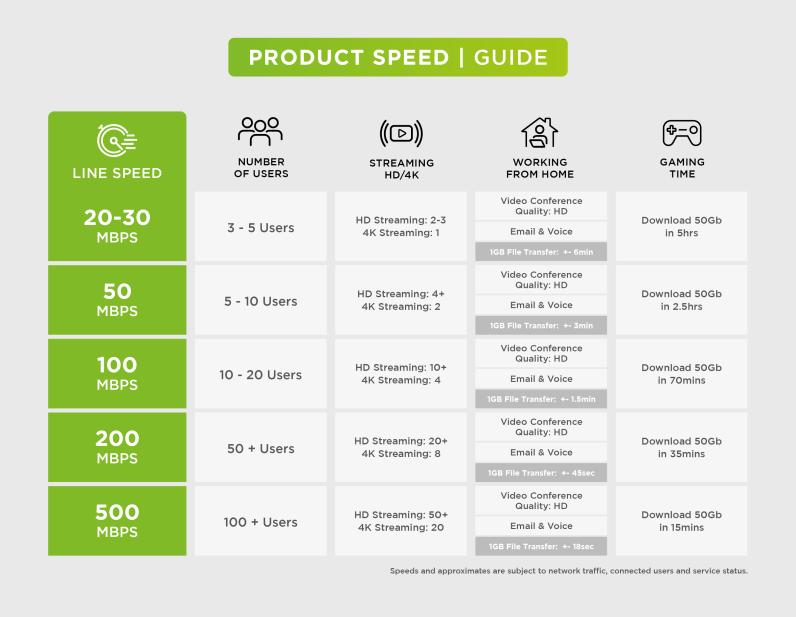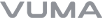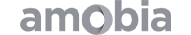Protecting Elderly Users Online: A Guide to Staying Safe
Introduction
As technology becomes an integral part of our lives, it’s essential to ensure that everyone, especially our elderly population, stays safe online. Scammers often target older individuals who may not be as tech-savvy, preying on their lack of familiarity with digital threats. In this blog post, we’ll explore the dangers faced by seniors, practical tips for staying secure, and how to handle phishing attempts.
Examples of Current Scams
1. Phishing Scams
Phishing scams involve tricking users into revealing sensitive information, such as passwords or credit card details. Scammers often uses fake emails, messages or phone calls which appear legitimate, urging recipients to click on malicious links, share OTP number’s or provide personal data.
In some cases the scammers may already have some personal details of the victim which assists in making the scam seem more legitimate and for them to be more convincing.
2. Tech Support Scams
These scammers pose as tech support representatives, claiming that the victim’s computer has a virus or security issue. They then request remote access to the device or ask for payment to fix non-existent problems.
3. Online Banking Threats
Elderly users who manage their finances online are vulnerable to attacks.
Cybercriminals can intercept login credentials, compromise accounts, and steal funds. Scammers often call victims, posing as bank representatives or technical support, and trick them into revealing
OTPs
(One-Time Passwords) by claiming it’s necessary for account verification or security purposes. They create a sense of urgency by warning that the victim’s funds are at immediate risk of being stolen, prompting quick compliance. By creating urgency it prevents the victim from thinking clearly or responding in a rational manner.
Staying Safe Online
1. Educate Seniors
• Regularly discuss online safety with elderly family members.
• Explain common scams and warning signs (e.g., unsolicited emails, urgent requests for money).
2. Strong Passwords
• Encourage the use of unique, complex passwords for each account.
• Consider using a password manager to securely store login credentials.
3. Two-Factor Authentication (2FA)
• Enable 2FA wherever possible. It adds an extra layer of security by requiring a second verification step (e.g., a text message or authentication app).
4. Avoid Public Wi-Fi for Sensitive Transactions
• Public Wi-Fi networks are less secure. Avoid conducting online banking or sharing personal information over them.
5. Verify Before Clicking
• Teach seniors to verify the legitimacy of emails, especially those requesting sensitive information.
• Hover over links to see the actual URL before clicking.
Online Banking Safety
1. Use Secure Websites
• Ensure that the website starts with “https://” (the “s” stands for secure).
• Look for a padlock icon in the address bar.
2. Monitor Accounts Regularly
• Check bank statements frequently for any unauthorized transactions.
• Report discrepancies immediately.
3. Be Skeptical of Calls or Emails
• Legitimate banks won’t ask for sensitive information via phone or email, especially if they have called you rather than you calling them.
• If in doubt, call your bank directly using a trusted phone number (not one provided in an email).
• If asked something over the phone and you are unsure, advise you will call back shortly with the information and hang up and call the number on your bank card / the banks official website to determine if the same information is still being requested.
Handling Phishing Attempts
1. Stay Calm
• Scammers create urgency. Take a breath and think before acting.
• Contact someone you trust and ask for advice or clarity.
2. Don’t Click or Respond
• Never click on suspicious links or reply to unsolicited messages.
• Report phishing attempts to your email provider.
3. Contact Authorities
• If you suspect a scam, report it to local law enforcement.
Remember, knowledge is power. By educating our elderly loved ones and following these precautions, we can help protect them from online threats.
Let’s make the digital world safer for everyone!